This step-by-step tutorial will teach you how to run successful Youtube Ads campaigns promoting one of the current top converting VSL offers from MaxWeb called Nerve Rescue.
In case you don’t know, VSL stands for Video Sales Letter, and it’s one of the most popular landing page forms especially when it comes to Nutra and health care.
VSL works great simply because videos convert well, that’s a fact. It can help you reach more potential leads and convert them into paying customers. It’s much easier to grab the viewer's attention and trigger an emotional connection, and that’s why VSL offers simply convert better in most cases.
When it comes to choosing VSL offers to promote, MaxWeb has the best converting VSL offers on the market, and that’s why we are working with them, it’s that simple. So what we do is always ask our affiliate manager at MaxWeb what is their current top converting offer, and that’s how we got to this Nerve Rescue VSL offer which is working great on Youtube Ads.
The available GEOs for this offer are: US, CA, AU, NZ, UK
The VSL page looks like this:
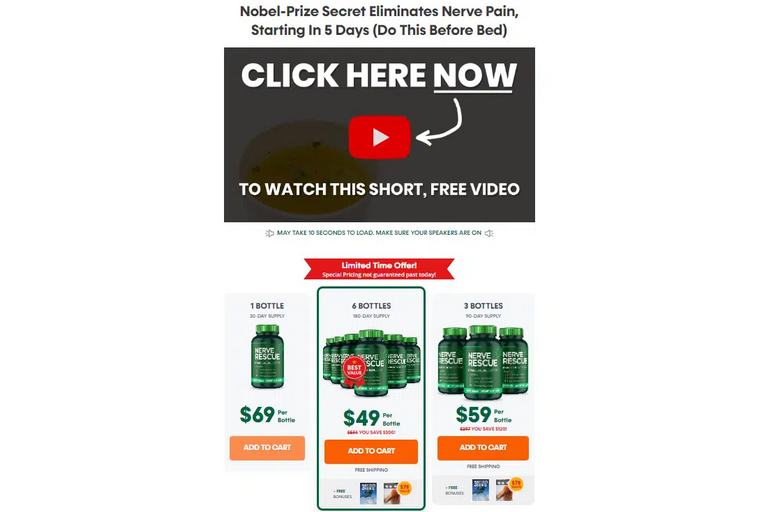
Here is a link for the offer so you can check it: https://rescueyournerves.com/lp
How To Find Ideas on How to Promote Nerve Rescue?
The best and quickest way to get ideas for your ads is by spying on your competitor’s best-working ads. To do this you will need some kind of ad spying tool, or you can do it manually which is pretty hard and very time-consuming, so it’s better to grab a spy tool and save that extra time to focus on your campaigns.
Vidtao is one of the simplest Youtube Ads spy tools on the market, it’s super easy to use and you can even sign up and try it for free.
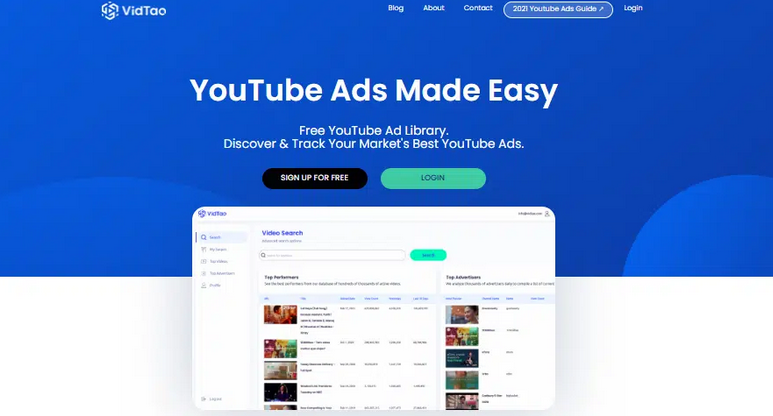
You can simply search for relevant keywords, or offer URLs to find others running the same or similar offer.
Then make notes of their best-performing youtube ads, or save them and use them to get ideas for your own video. You need to create your own video, copying the same exact ads will not work well on Youtube, we tried it a couple of times and the results were not so good.
Get your Youtube Ad Made Using Lumen5 and WellSaidLabs
If you don’t have any video editing skills, don’t worry, you can use tools like Lumen5 which will help you create your own video ad without any editing skills needed. With Lumen5 you will have access to a bunch of video templates, stock footage, video effects and animations, text animations, and so on.
_I1H.png)
You can drag and drop any stock footage you need, add your text, background music, and animations if you want and that’s it.
So what you need to do once you find the top videos using VidTao, is to completely redo them with Lumen5. Rewrite the text a little bit to create your own unique twist, find stock footage for your video, and use WellSaidLabs voiceover AI, to create a voiceover for your video.
With these tools, you can easily create your own unique Youtube Ads without any editing skills required.
Once you have your ads done, the next step is setting up campaign tracking.
Setup Tracking using RedTrack
Proper campaign tracking is key to success in affiliate marketing. Without tracking you won’t be able to tell which parameters are giving you good results and which ones are wasting your money. This data is crucial when it comes to optimizing and scaling your campaigns for profits.
Our go-to tracking solution is RedTrack so I’m going to show you how we set things up for tracking our Google Ads campaigns.
We also have a bunch of more in-depth, beginner-friendly step-by-step tutorials on how to set up RedTrack, you can read them here.
So first we need to do all the usual stuff to make tracking work. First, we need to add MaxWeb as the Offer Source

Add the Offer link we got from MaxWeb for this offer.
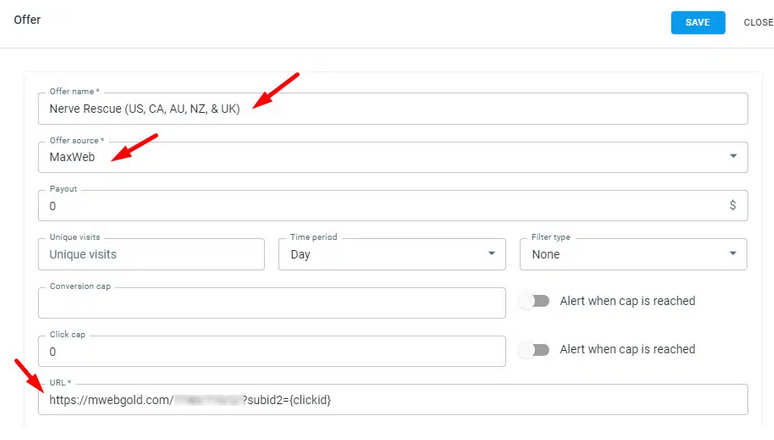
Add the prelander
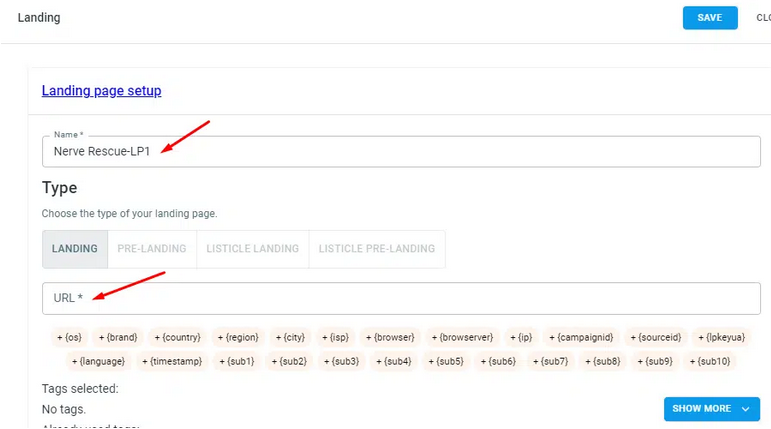
Add GoogleAds (no-redirect tracking) as Traffic Channel
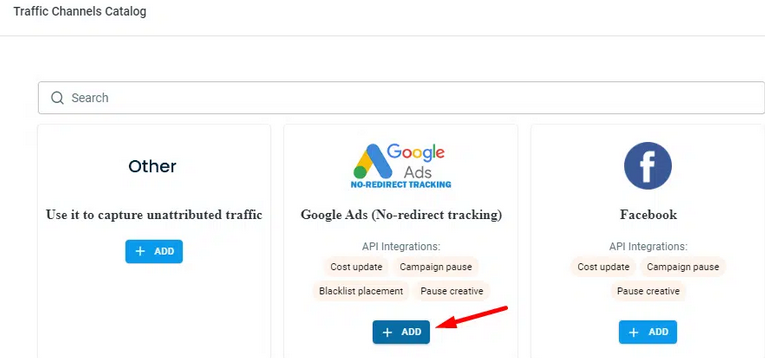
Then we need to integrate Redtrack with Google Ads API in order to see the cost in Redtrack and to pass conversion data to Google Ads.
To do that press “Sign in with Google” and follow the steps after. It will ask you to verify your ad account and give RedTrack all the required permissions.

When that’s done, you will be redirected back to your RedTrack account settings. This means Google Ads accepts the integration, and you can proceed with adding your account ID.
Add your Google Ads ID and click Connect, if all is good, a green active button will appear on the screen.

You can set custom conversion types to track different events and send them back to your Google Ads account.
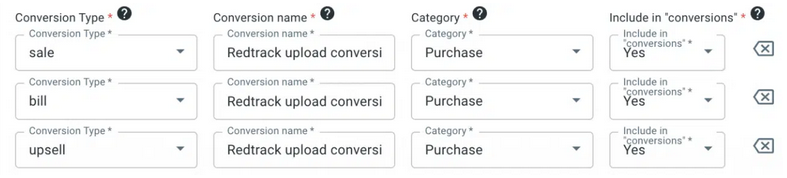
When it’s all done, you can create your tracking campaign. Go to campaigns, name your campaign, select Google Ads as a traffic source, and create your funnel by selecting your lander and offer.

Then click save, go to tracking links and parameters, and select no-redirect. Copy the generated no-redirect script and add it to the <head> section of your landing page.
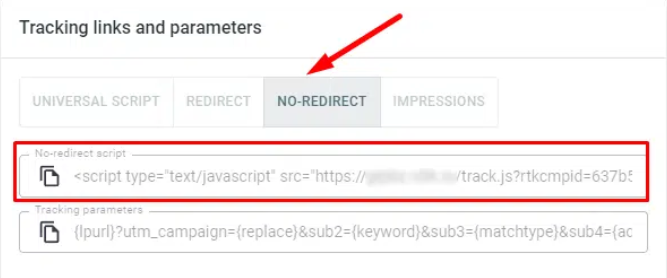
Next copy the tracking parameters as well and add them to your Lander’s URL. Your landing page URL with the tracking parameters will be the final URL you promote on Youtube.
Setup the pixels and place the S2S Postbacks with Maxweb
In order to get the best results, you need to set up your pixel and events properly so the Youtube algorithm can optimize your campaign and show your ads to the right people that are most likely to convert.
First, you need to create your pixel and then set up custom events that you want to track. This is pretty basic stuff and you probably already know this if you have ever been running ads on Google. But if you don’t check out Google’s tutorials on how to create a pixel and events.
What we usually do is track 2 events on our landing page, and 2 on MaxWeb’s end, so 4 events in total.
These events are the following:
- PageView (PreLP) (when someone clicks from YT ad to our prelander)
- Initiate Checkout (when someone clicks on a button on our prelander)
- PageView (someone visits the MaxWeb VSL page)
- Purchase (someone that actually checks out, and we get the conversion at MaxWeb).
Also, our main goal is optimizing for Purchase, so we need to select Purchase as the primary event in Google Ads, and the other 3 as secondary. The goal of the other events is to feed the algo with as much data as possible, so it can bring us better results.
Once it’s all set we can start launching our campaign.
Create and Launch The Campaign on YT Ads
Launching your campaign is the easiest part. First, you need to select your campaign objective, which in this case can be Sales or Leads.

Then you also need to choose a campaign type. Since we want to run ads on Youtube, we need to select Video here.
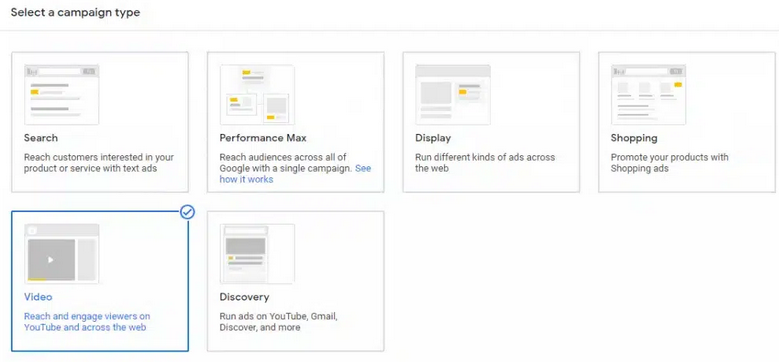
After that, the routine tasks of naming your campaign, choosing your bid strategy, and setting your daily budget is the next.

I prefer to begin with the ‘’maximize conversions’’ bid strategy and let Google generate bids based on my daily budget. This strategy will help optimize towards conversions. When using the maximize conversions method, you can also select a CPA goal. Google will then aim to get as many conversions as it can according to the target CPA you set.
The next step is targeting. This offer is open in the US, CA, AU, NZ, and the UK. We are going to start with the United States.

In the first campaign, I’m targeting all US states, and once I have enough data, I will separate them by creating new campaigns targeting the top states only.
In the devices section, I always exclude Tablets and TV screens since it’s unlikely that someone is going to convert especially from a Television screen.
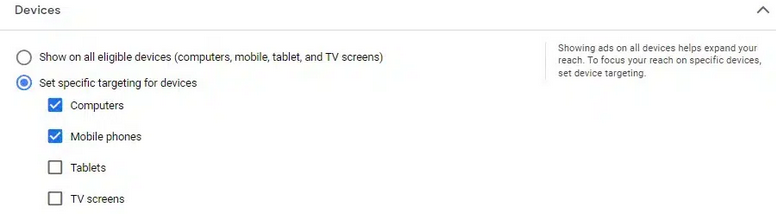
After that, we need to create the first adgroup. Here you can define your target audience and you can also create custom audiences. I'm going to leave the audiences in this adgroup exactly as they are, and once I launch this campaign I’m going to launch 2 new test campaigns where I try different audience targeting.
Then the last step is uploading your ads. Upload your videos and add your landing page URL as the Final URL, and also the tracking parameters under the Ad URL options.
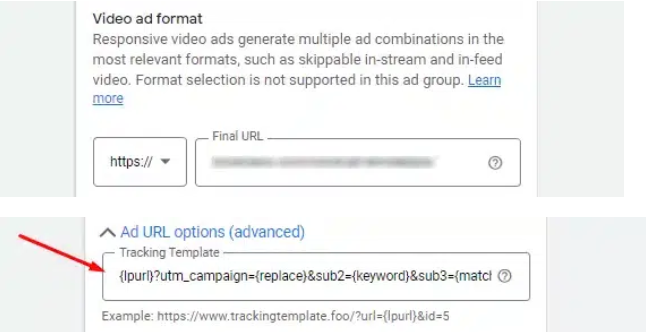
After that, you can submit your campaign.
Exclude All Apps Placements
When we run a campaign on Youtube, we don’t want traffic from all kinds of apps and display networks, because usually that traffic is low-quality traffic and very unlikely to convert.
Unfortunately, Google Ads doesn’t allow you to exclude display and add placements by default anymore, but luckily there is still one way you can do it. You need to exclude those placements manually by adding these 2 placements to your exclusion list.
googleadsense_without_youtube.com
Mobileappcategory::69500
Select your campaign, go to Content, Exclusions, and select Placement exclusions:

Then click on the pencil icon, and add those 2 placements from above.
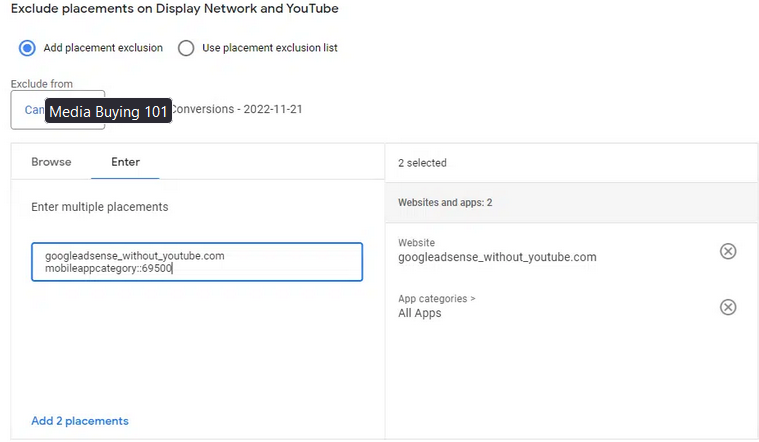
Save and that’s it! Now you will not receive traffic from other apps.
How to Scale When You Find Winning Combinations Horizontally & Vertically
When you find profitable combinations you need to start working on scaling to make more money. First, you can start with vertical scaling, which means trying to scale your existing campaigns by increasing the budget or adjusting the targeting to expand your reach.
You need to be careful here, don’t make huge changes right away, increase your budget slowly, and constantly monitor the performance of your campaigns when you scale vertically.
If you are getting more conversions just by scaling vertically then you should continue doing that. However, vertical scaling has its limits, and sooner or later you will get to a point when you can’t scale any further.
That’s why you also need to scale your campaigns horizontally, which means you need to launch more campaigns. The first step you should do is to launch new campaigns using your best ads and landers, but with different targeting settings.
This way you will be able to reach more and more people with your campaign and get more and more sales.
The best scaling strategy is using both methods. For example, if you use both methods, and your vertical scaling campaign is reaching its limits you can focus more on vertical scaling. When those horizontally scaled campaigns are getting closer to reaching their limits as well, you can apply the vertical scaling method to them.
How To Scale Into Other GEOs To Scale Your Profits
If you want to scale even further, the best way is to launch your winning campaigns targeting other geos that are allowed by your offer.
Most of the time you will need to localize all your creatives, ads, landers texts, etc.
But not in this case. Since our offer Nerve Rescue is open in 5 geos (US, CA, AU, NZ, UK) and luckily all these geos are English-speaking countries, we can launch the same exact ads and LPs we were using before.
For better results, I still suggest minimally localizing your texts or landers. For example, you localize the headlines on your landers, the text in your videos, and simple things like that.
Conclusion
The key to successful affiliate marketing campaigns is promoting offers that are proven to convert and using strategies that are proven to work.
The most common problem for affiliate marketers (especially beginners) is finding things that work, and having to spend so much money on testing to find something that shows traction, and on top of that, finding combinations that are going to generate profits.
In this guide, I showed you everything you need to know to get started and generate profits by promoting MaxWeb’s Nerve Rescue offer on Youtube Ads.
Please log in to Facebook to access the comments section