In this tutorial, I’m going to teach you all the tips and tricks you need to run successful YouTube Ads campaigns promoting MaxWeb’s top weight loss VSL offer.
In case you don’t know what VSL is, it stands for Video Sales Letter, and it is a type of video that is designed to sell a product or service.
They are often used as part of a sales funnel to convert leads into paying customers, and it typically includes persuasive language and a call-to-action to encourage the viewer to make a purchase. VSL is a very effective way to explain the benefits of a product or service and persuade the viewer to make a purchase, that’s why they convert so well.
One of the most important keys to success is having a good offer that is proven to convert. If you don’t have such an offer, making your campaign profitable will be really hard, especially if you are a newbie because you will need to spend a lot of money on testing multiple offers.
But don’t worry, we are here to help you and show you an offer from MaxWeb that is already tested and proven to work!
This offer is called Tropilean, and the VSL page looks like this:

This offer is available for worldwide traffic so you can run it in any GEO you want. However, I highly suggest asking your rep which GEOs they recommend for your traffic type, source, and budget.
The payout on this offer is $100 CPA and there are some restrictions you need to keep in mind.
-Restrictions: No incent, No coreg, No SMS, No Brand/Product Name on domains for Search Pages
This offer converts very well with pre-roll ads on YouTube, that’s why we chose that as our traffic source.
So to get started talk to your affiliate manager and they will help you set up your offer link. I will show you how to get ideas for your video ads, how to set up tracking, how to launch your campaign, and optimize for profits, so here we go!
Where To Find Inspiration For Your Ads
To find ideas for your video ads, you need to spy on your competitors. See what kind of videos are working the best for them, and use those as inspiration to create your own ads. The easiest way is using ad spying tools such as VidTao.
Using VidTao is very simple, you can just search for relevant keywords to find weight loss ads, or you can search for the offer URL to find others running the same offer.
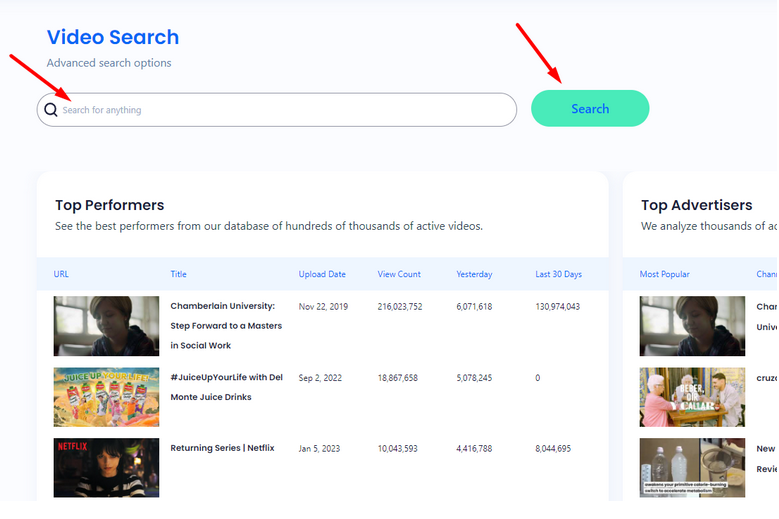
To get ideas for your own video, make notes on the best-performing YouTube ads from other affiliates or save them for reference. However, simply copying these ads will not yield good results on YouTube.
The easiest and fastest way to recreate these videos is by using Lumen5, because they have a bunch of templates, stock videos, music etc. and you don’t need to have video editing skills to create your ad.

You can also use WellSaidLabs to create professional voiceovers for your videos in minutes. All you need is to add your text, and the AI will create a super realistic voiceover for you.

How To Set Up Campaign Tracking With RedTrack
For tracking our Google Ads campaigns, we rely on RedTrack. I will now demonstrate how we set things up in RedTrack to make it work.
Additionally, we have created a series of detailed, beginner-friendly tutorials on how to set up RedTrack. You can find them here.
To get started, we need to perform the necessary steps to make tracking work. The first step is to add MaxWeb as the Offer Source.
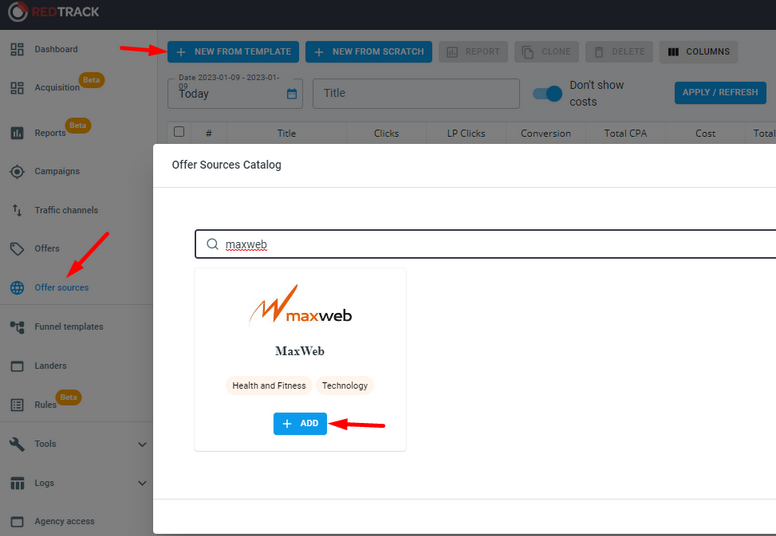
The next step is adding your offer link.
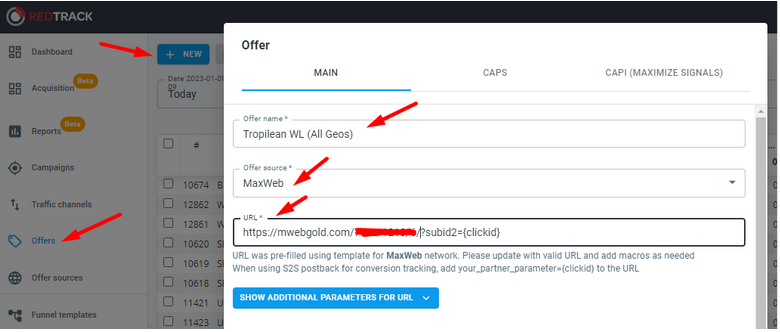
If you are using a pre-lander you need to add that to Redtrack as well.
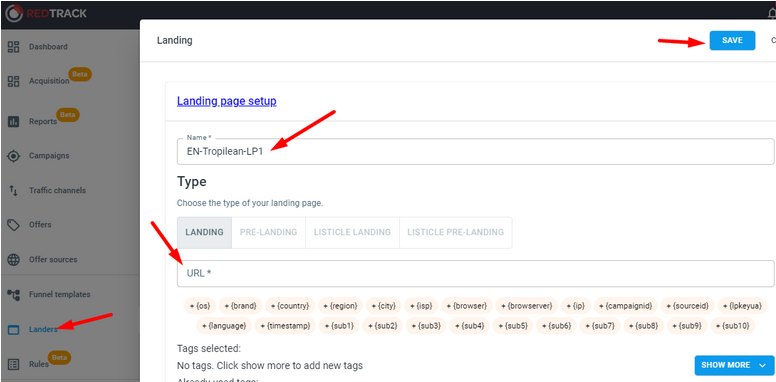
Then you need to add your traffic source, which is going to be GoogleAds in this case, since we are going to run ads on Youtube.
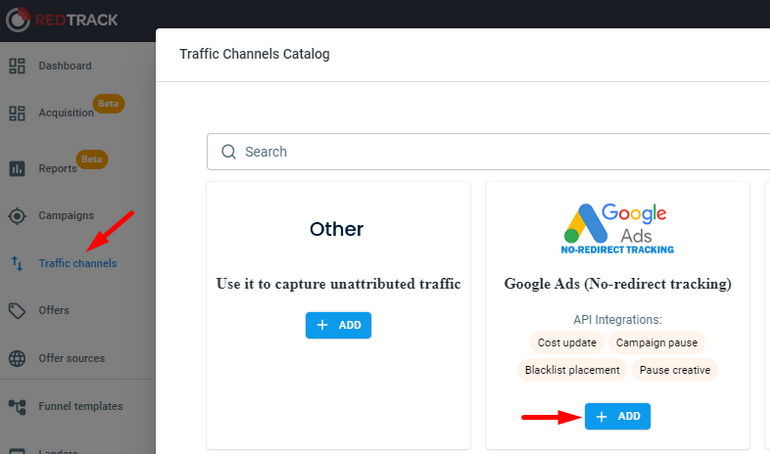
In order to view costs in Redtrack and pass conversion data to Google Ads, we need to integrate Redtrack with the Google Ads API. To do this, press 'Sign in with Google' and follow the prompts. You may be asked to verify your ad account and grant RedTrack the necessary permissions.

Once the integration is complete, you will be redirected back to your RedTrack account settings.
This indicates that Google Ads has accepted the integration.
To proceed, add your Google Ads ID and click Connect. If everything is successful, you will see a green active button on the screen.

Once you have completed the necessary steps, you can create your tracking campaign. Go to the campaigns section and name your campaign.
Select Google Ads as the traffic source and create your funnel by selecting your landing page and offer.
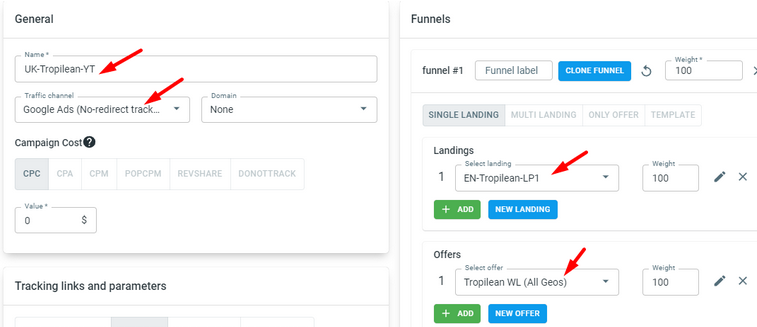
After clicking save, go to the tracking links and parameters section and select the 'no-redirect' option. Copy the generated 'no-redirect' script and add it to the 'head' section of your landing page.
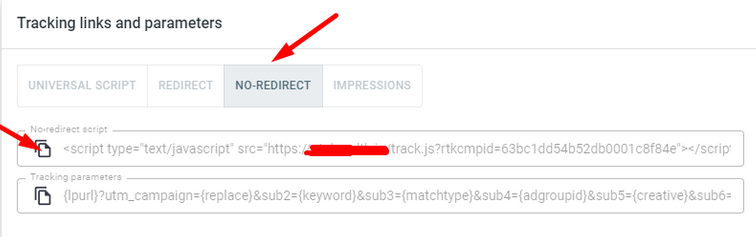
Then copy the tracking parameters and add them to the URL of your landing page. The URL of your landing page with the tracking parameters will be the final URL that you will promote on YouTube.
Setting Up Your Youtube Campaign in Google Ads
To get the best results, it's important to set up your pixel and events correctly so that the YouTube algorithm can optimize your campaign and display your ads to the most likely-to-convert audience.
To do this, you first need to create your pixel and set up custom events to track. If you are familiar with running ads on Google, this should be basic knowledge for you. However, if you are unfamiliar with this process, you can refer to Google's tutorials on creating a pixel and events.
Typically, we track a total of 4 events - 2 on our landing page and 2 on MaxWeb's end. These events are as follows:
- PageView (PreLP) (when someone clicks from YT ad to our prelander)
- Initiate Checkout (when someone clicks on a button on our prelander)
- PageView (someone visits the MaxWeb VSL page)
- Purchase (someone that actually checks out, and we get the conversion at Maxweb).
Our primary goal is to optimize for the Purchase event, so we need to select Purchase as the primary event in Google Ads and the other 3 events as secondary. The purpose of the secondary events is to provide the algorithm with as much data as possible, which can help improve the results of our campaigns.
After that, we can start creating our campaign. First, we need to select the campaign objective which is going to be sales in this case.
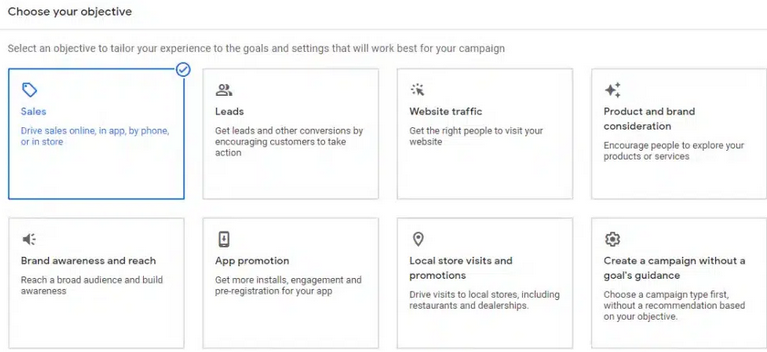
Next, we need to choose a campaign type. Since we want to run ads on YouTube, we need to select Video.
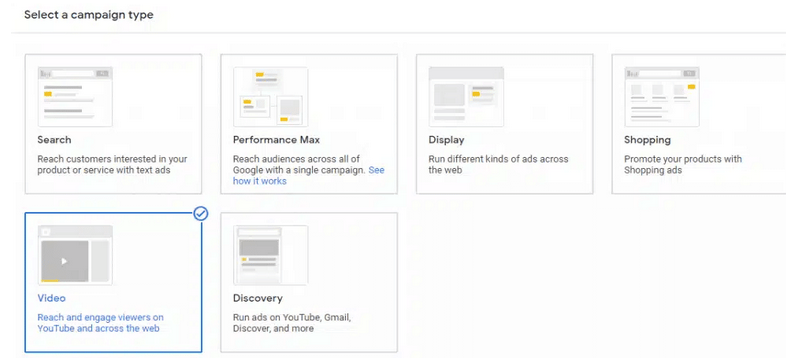
After that, you can complete the basic stuff of naming your campaign, choosing your bid strategy and setting your daily budget.
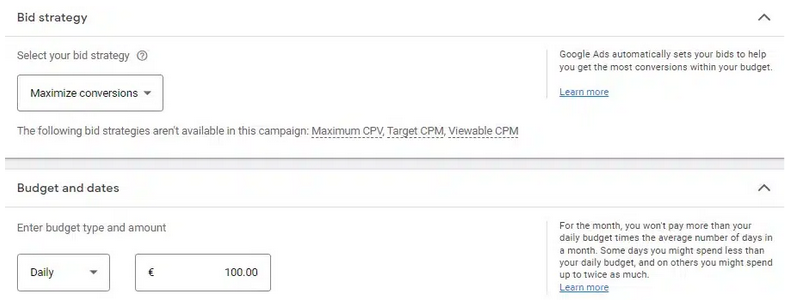
I personally prefer to start with the 'maximize conversions' bid strategy and let Google generate bids based on my daily budget. This strategy is fully automated, meaning that Google will handle the bid adjustments for you.
When using the maximize conversions method, you can also set a CPA goal. Google will then try to get as many conversions as possible based on the target CPA you have set.
As the name suggests, the 'maximize conversions' bid strategy is designed to help you get as many conversions as possible, within your budget. You can set a target CPA (cost per acquisition) for your campaign, which gives you more control over your ad spend.
After that, targeting is the next step. First, choose your target GEO.
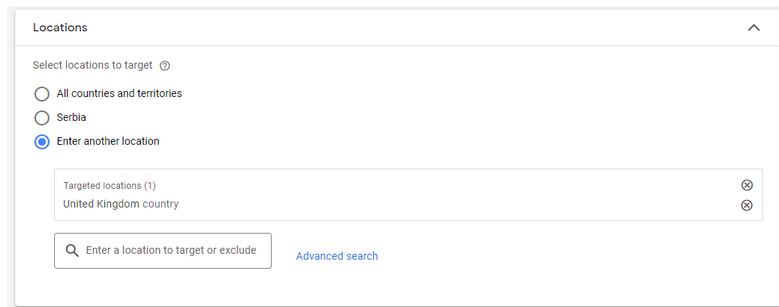
Next, for the device targeting, I typically exclude tablets and TV screens as it is unlikely that someone will convert, particularly from a television screen.
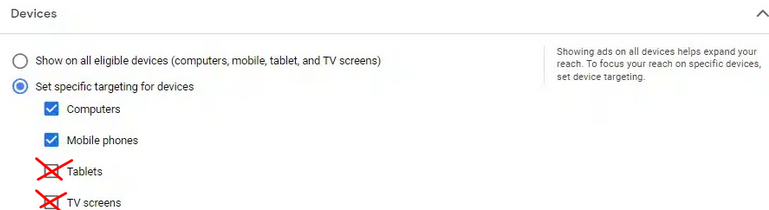
Next, we need to create the first ad group. You can define your target audience and create custom audiences. For now, I'm going to leave the audiences in this ad group as they are. After launching this campaign, I will create two additional test campaigns to try different audience targeting.
Finally, you need to upload your ads. Add your videos and specify your landing page URL as the final URL, as well as the tracking parameters under the Ad URL options.
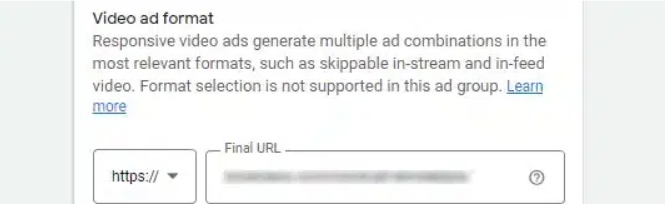
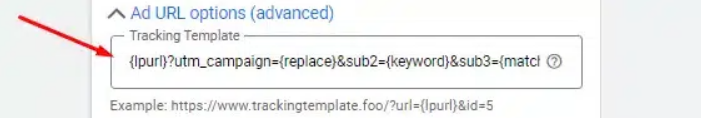
When all is done, submit your campaign and wait for approval.
How To Exclude All Apps Placements in Google Ads
When running a campaign on YouTube, we don't want traffic from all kinds of apps and display networks as this traffic is often of low quality and unlikely to convert.
Unfortunately, Google Ads no longer allows you to exclude display and ad placements by default. However, there is still a way to do it - you can exclude these placements manually by adding them to your exclusion list.
googleadsense_without_youtube.com
Mobileappcategory::69500
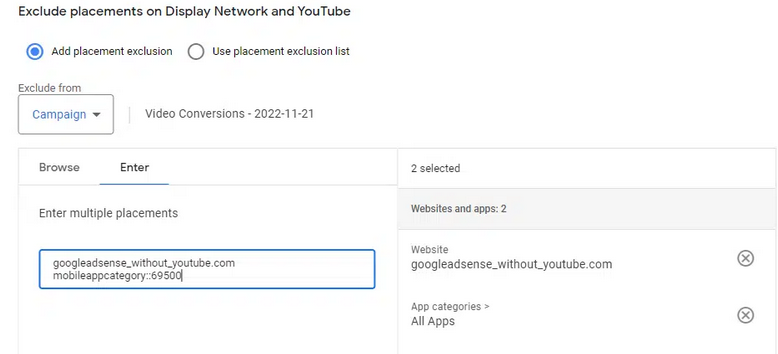
By adding this to your exclusion list, you stop getting traffic from unwanted app placements.
How To Optimize and Scale Winning Campaigns
Optimizing your campaigns is very important, it will help you get more out of your advertising budget by reaching the right audience, improving ad performance, and reducing costs.
So after your campaign has been live for a day or so, you need to monitor and analyze your results. Use the data you received from your campaign to track the performance of your ads and make data-driven decisions about how to optimize your campaigns.
Split test your ads: Test different versions of your video ad, and targeting to see which combinations perform the best. You can easily create variations of your ads with Lumen by changing the clips or even just the order of your clips, then the text, music, etc. Small changes can make big improvements in performance.
Test different ad formats: YouTube offers several ad formats, such as TrueView in-stream ads, TrueView discovery ads, and bumper ads. Experiment with different formats to see which ones perform best for your campaign.
Optimize your landers: The landing page is where users will be directed after they click on your ad. Make sure that the landing page is optimized for conversions by including a clear call to action and making it easy for users to take the next step. You should also test different CTAs to see which one gets clicked the most.
Also keep an eye on metrics like views, clicks, conversions, and most importantly cost per conversion to understand how your ads are performing and identify areas for improvement.
Try to test as many different targeting, demographics as you can and see which ones perform the best and you can use those to scale the campaign.
When it comes to scaling profitable campaigns, the easiest way is to increase your budget. This will allow you to reach a larger audience and increase the frequency with which your ads are shown.
However, it’s very important to keep track of your cost per conversion when you increase the daily budget, so that you are not overspending. Make sure you start slow with raising the budget and don’t increase too much at once, because it can confuse the algorithm and it will mess up the performance.
To scale your campaigns further, it's important to also scale them horizontally. This involves creating more campaigns with the same best-performing ads and landing pages, but targeting different audiences.
By diversifying your targeting settings, you'll be able to reach a broader range of people, resulting in more sales and greater success for your campaigns.
Scale even further by launching your campaign in other GEOs. Since this offer is open for worldwide traffic this is going to be easy. First I would start with all the English-speaking GEOs since we already have the ads and everything, then you need to translate your ads, landers, etc., and launch in non-English GEOs as well.
Keep in mind, if your offer converts well in a specific GEO, it will probably work in other GEOs as well, so test as many as you can, stick to the ones that are bringing the best results, and scale fast!
Conclusion
One of the biggest challenges for affiliate marketers, particularly those who are new to the field, is discovering offers and strategies that work, which can be a costly process.
In this guide, you have been provided with all the necessary information to start and make profits by promoting MaxWeb's Tropilean offer on YouTube Ads.
So now all you have to do is sign up for a MaxWeb affiliate account, get your offer link, and apply the tips and strategies outlined in the guide.
Once you find your profitable combos, start working hard on scaling, try all the scaling methods discussed in this guide to squeeze out all the profits from your campaigns!
Good luck!
Please log in to Facebook to access the comments section