In this step by step guide I’m going to show you the key steps you need to make big returns with Maxweb promoting one of their top converting Health offers on Youtube.
Nutra is one of the most popular verticals in affiliate marketing and because of that, there are a ton of health CPA offers and networks out there you can choose from. However it does NOT mean that you will crush it with any random health offer you find.
You need to make sure that the offer you choose is already proven to convert, and also the network is reliable so you don’t need to worry about getting scammed or not being paid on time.
MaxWeb is definitely the best CPA network when it comes to promoting Health offers. They have the top converting VSL offers on the market, and these offers are proven to convert by many big affiliates in the industry.
The reason why I love to work so much with MaxWeb (other than high conversion rates) is their amazing support team. The affiliate managers at MaxWeb are super cool and they are always ready to help you crush it!
They always tell us what are the current top offers that we should run, with detailed insights like creatives, traffic sources, demographics etc.
That’s exactly how we came to running this Health VSL Offer called Savage Grow, that we are going to cover in this guide.
Savage Grow is currently MaxWeb’s top converting health offers, and it works the best on Youtube Ads. The offer is available in almost every GEO (except for the ones included on the International DO NOT Ship list) and the payout is $80.00 CPA.
If you want to follow along with this tutorial click here to create your MaxWeb account right away, grab your offer link and follow this guide to get started with launching your campaign.
Finding Creatives For Your Campaign
Before you launch your first campaign, you need to prepare your landing pages and ads. For landing pages you can use spy tools to find landers that are highly relevant to the offer you are going to promote and have a strong call to action.
Then you should edit these landing pages to make them unique. You can simply change headlines, images and rewrite the text here and there and it should be fine. If you have the skills you can also create your own landing pages from scratch based on the top performing ones you find in spy tools.
If you don’t want to deal with all that stuff you can use landing pages provided by MaxWeb. Just talk to your affiliate manager at MaxWeb, and they will help you choose the best landing page for your offer.
For the ads, you need videos since we are going to promote this offer on YouTube. The best and easiest way to get ideas for your ads is by using Youtube ads spy tools, such as VidTao.
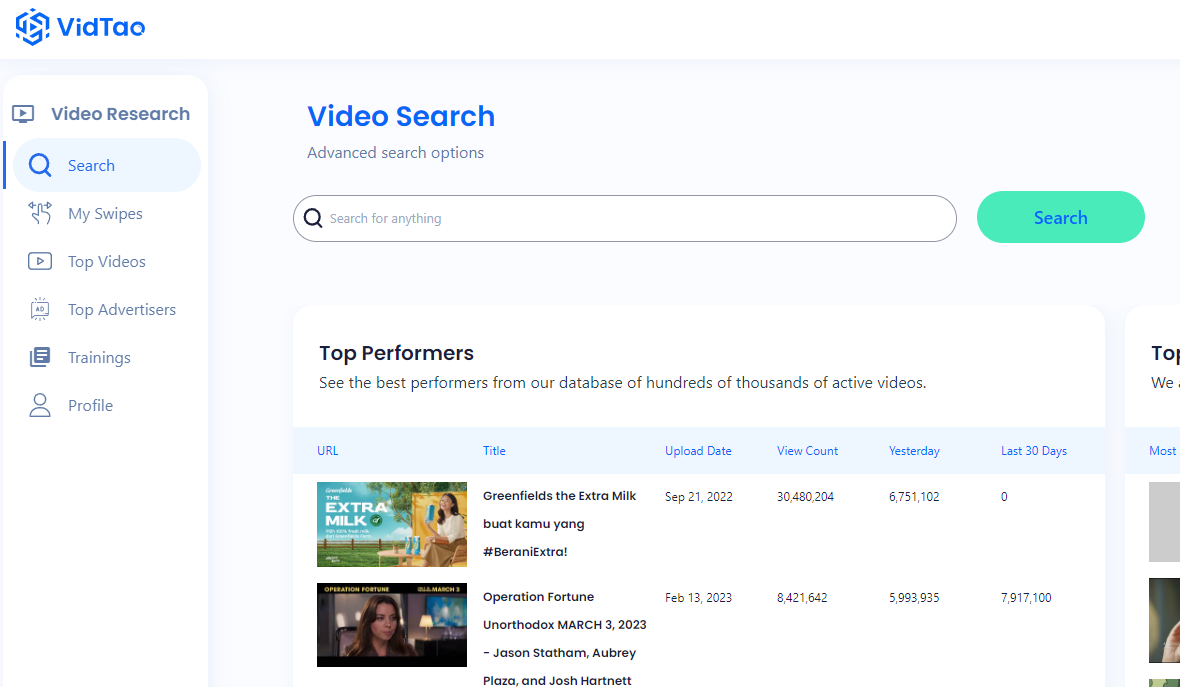
With VidTao you can quickly analyze competitor YouTube ads, get insights into their targeting strategies, and create highly converting ads.
VidTao allows you to search for ads on YouTube by keyword, niche, country, and language. The search function provides a wide range of filters to help you narrow down your search to specific types of ads.
Then what you should do is recreate those top ads using video editing software such as Lumen5. I recommend Lumen because it’s super easy to use, everyone can create videos with that tool, and in most cases, the free plan is just enough to get started.
Another great tool for creating video ads is WellSaidLabs, which allows you to create ultra realistic voice overs using AI technology.
Once you have your creatives ready, the next step is setting up campaign tracking with Redtrack.
How To Set Up & Track Your Campaigns Performance With Redtrack
Tracking your affiliate campaigns is essential to optimize your campaigns for better performance. By monitoring your campaigns, you can see which landing pages, ads, and other variables are most effective in driving conversions. You can then use this data to tweak your campaigns and increase your profits.
RedTrack is my favorite affiliate campaign tracking software that we use to track all of our campaigns. Redtrack offers a range of tools and features to help you monitor and optimize your campaigns.
Since we are going to run campaigns on Youtube, here's how to set it up to track your Google Ads campaigns:
To get started with the setup, first, you need to add MaxWeb as the offer source (CPA network)

Next, you need to create a new offer and add your unique offer link you got from the MaxWeb dashboard.

If you are using a custom prelander then you need to add it to Redtrack. Go to landers and type in your lander’s name and URL.
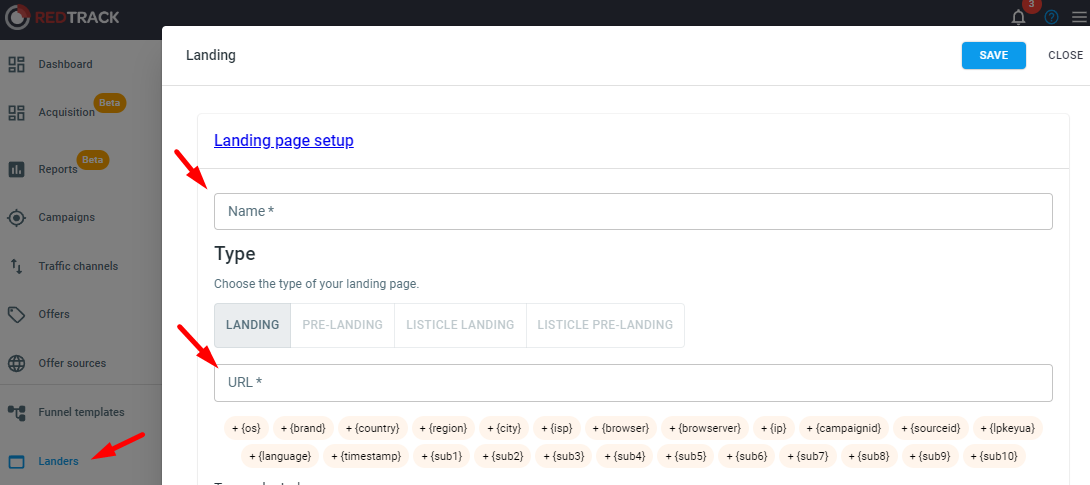
The next step is setting up Google Ads as the traffic source. Go to traffic channels, click add new from template and select Google Ads.

To be able to track cost data in Redtrack and pass conversion data to Google Ads, you need to connect your Google Ads account with Redtrack. To do this, press ‘Sign in with Google’ and follow the prompts. You may be asked to verify your ad account and grant RedTrack the necessary permissions.

After that, you need to add your Google Ads ID and click Connect. If you see a green active button on the screen, it means that the integration was successful and you’re good to go.
The final step in Redtrack is creating your tracking campaign. Create a new campaign, enter a name, select the traffic source and create your funnel by selecting your offer and landing pages (if you are using custom lps)
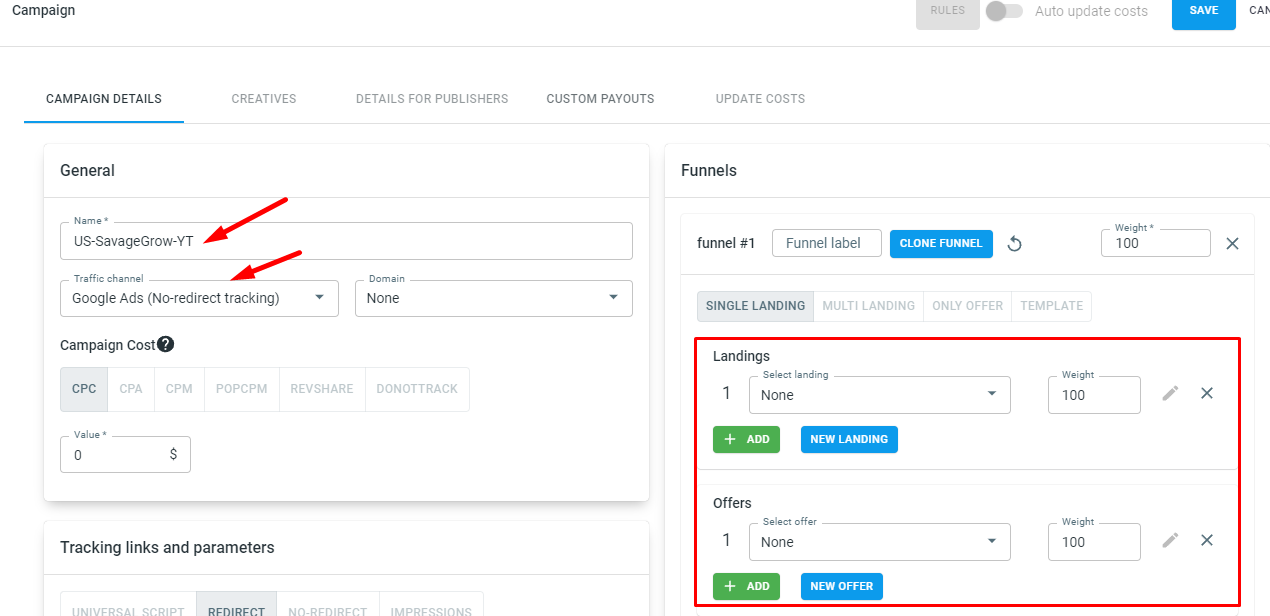
Click save, go to the tracking links and parameters section, select no-redirect, and copy the no-redirect script and add it to the <head> section of your landing page.
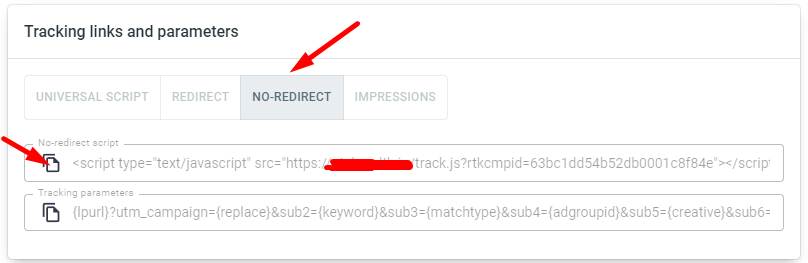
After that, your landing page URL will be used as the final URL for your YouTube campaign.
How To Set Up Your Youtube Ads Campaign
Setting up your Youtube campaign in Google Ads is actually the easiest part. However, there are some things you need to set up correctly to achieve the best results.
The first thing is setting up your pixels and events the right way. It’s important because you want Youtube to optimize your campaign for best results and show your ads to the right audience that is most likely to convert.
Once you create your pixel you need to set up custom events. It should be super easy if you have been running Google Ads before. If not, Google has step-by-step tutorials on creating pixels and events.
The way we set up events is we create 2 events for our landing page and 2 for MaxWeb’s end.
Like this:
- PageView (PreLP) (when someone clicks from YT ad to our prelander)
- Initiate Checkout (when someone clicks on a button on our prelander)
- PageView (someone visits the MaxWeb VSL page)
- Purchase (someone that actually checks out, and we get the conversion at Maxweb).
The main goal is to optimize the Purchase event, therefore we should designate Purchase as the primary event in Google Ads and the remaining three events as secondary. The secondary events serve to supply the algorithm with additional data, which can enhance the performance of our campaigns.
When the pixel setup is done, the next step is setting up and launching the first campaign. From your Google Ads dashboard, click on a new campaign, and select Sales for your objective.

For the campaign type select Video.

After that you need to carry out the fundamental tasks of naming your campaign, selecting your bidding strategy, and choosing your daily budget.
I prefer starting with the ‘maximize conversions’ bid strategy, to let Google set bids based on my daily budget. This strategy is fully automated, meaning that Google will handle the bid adjustments.

The next step is targeting, first we need to select the geo which is the United States in our case.

Pro Tip: You can ask your affiliate manager at MaxWeb, which are the top performing US states for your offer, and you can try targeting those states only. However, the best thing you can do is to test everything yourself, by starting broad and adjusting your campaign by following data.
In the device targeting section, I always exclude tablets and TV screens, data shows that it’s very unlikely that people will convert from those devices.

In the ad group settings, you can define your target audience and create custom audiences. For now, I’m going to leave the audiences in this ad group as they are. After launching this campaign, I will create two additional test campaigns to try different audience targetings.
The final step is uploading your ads, entering your final URL, and adding the tracking parameters from Redtrack.


Once you submit your campaign, you need to exclude all app placements in Google Ads, to ensure you don’t receive any low quality traffic from third party apps and networks.
To do this you need to add the following as an exclusion list to your campaign:
googleadsense_without_youtube.com
Mobileappcategory::69500

Optimizing & Scaling Profitable Campaigns
Once you start your campaign, wait a day or two, and then check to see how it's doing. Look at the data you get from your campaign and use it to see how your ads are performing. Based on what the data tells you, take action to make your campaigns better.
To see which video ads work the best, you should try different versions of them and test out different ways of reaching your audience. You can do this easily by using Lumen5, where you can change parts of your ad like the clips or the order of the clips, the text, or the music.
Even small changes can make a big difference in performance. So, it's a good idea to experiment with different combinations to find the one that works best.
On YouTube, you can choose from a few different ad formats, like TrueView in-stream ads, TrueView discovery ads, and bumper ads. You should also test different formats to see which one works best for your campaign.
Try to test as many different targeting, demographics as you can and see which ones perform the best and you can use those to scale the campaign.
When your campaign starts performing well, you need to work on scaling to maximize profits. The first step should be increasing the daily budget to reach more people, but you need to be careful here! You don’t want to increase too quickly, because it can confuse the system and make your ads perform worse.
To scale more, try launching new campaigns that use the same successful ads and landing pages, but target different groups of audiences. By doing this you will be able to reach more people and generate more sales.
Testing new GEOs is also a great way to scale your campaigns. This might take some extra work to translate your ads and landers, but it is worth it. First you can start with all the English speaking GEOs, since you already have your creatives for that language.
Then you can do other languages that cover more countries, like Spanish, France and German for example. With these languages you can test at least 3-4 countries, in some cases even more.
Remember, if your offer does well in one Country, it probably also does well in other GEOs. That’s why it's a good idea to test it out in GEOs and see where it works best.
Once you find the best performing GEOs try to scale those as well, to increase your profits exponentially!
Conclusion
The key to successful affiliate marketing campaigns is having a good offer that converts well! You can spend endless amounts of time and money on testing offers that simply don't work, that’s why it’s important to start with good offers right away.
MaxWeb’s Savage Grow offer is one of their best converting offers right now, and it was proven to work by many affiliates, so act fast, create your MaxWeb account if you haven’t already, grab your offer link, and launch your campaigns until this offer is hot!
Remember to test and optimize your campaigns regularly to ensure they continue to perform well over time. Good luck!
Please log in to Facebook to access the comments section