In this article, you are going to learn how to run a proven, money-making offer from MaxWeb that we’ve found while spying on Youtube Ads.
This is an A to Z guide, the level is rookie/advanced. Newbies can still benefit, we link out the basic stuff to other websites’ tutorials to be as much to the point as possible.
Spy Tools for Youtube to Uncover VSL Offers
There are many spy tools for Youtube, our favorite right now is Vidtao.

With Vidtao you can easily spy on Youtube Ads to see what your competitors are doing and what is working great for them, so you can get ideas for your own creatives.

How Did We Pick Which Offer To Run?
While spying on Youtube Ads, we’ve come across this VSL offer from Maxweb. Since we’ve been in the game for over 10 years, we know that if you see an offer and it’s being run a lot, it’s probably working. We decided to reach out to our rep at Maxweb and get our links and tracking set up for this offer, which is ProDentim.

They provided us with the links to run this offer:
ProDentim (US, CA, AU, UK, NZ, IE)
Restrictions: No Incent, No brand bidding, No spam, No SMS
https://theprodentim.com/video.php
Setting up RedTrack to track all the important metrics and find the pockets of opportunity after collecting data:
In case you are someone that has never run any PPC ads campaigns before, the reason why you need a tracker is because you need to see which campaigns, which ads, and which granules (device type, OS, time of day) bring the conversions, and which ones are causing losses. Unlike humans, data does not lie.
You can trust your RedTracker’s data as it will show you exactly what you need to target to scale up and make money.
We have a ton of tutorials on how to set up campaigns from scratch in RedTrack (read here).
For this Maxweb VSL offer, we’re going to do the following:
-Add Maxweb as the Affiliate network (Offer Source in Redtrack)

-Add the Offer URLs we’ve received from our rep at Maxweb to RedTrack
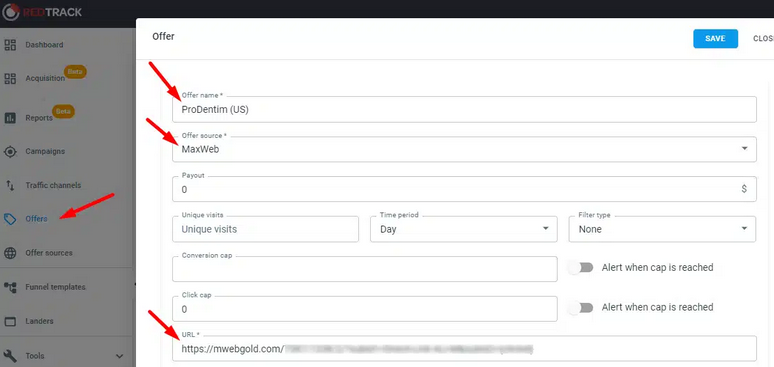
-Add our prelander to RedTrack
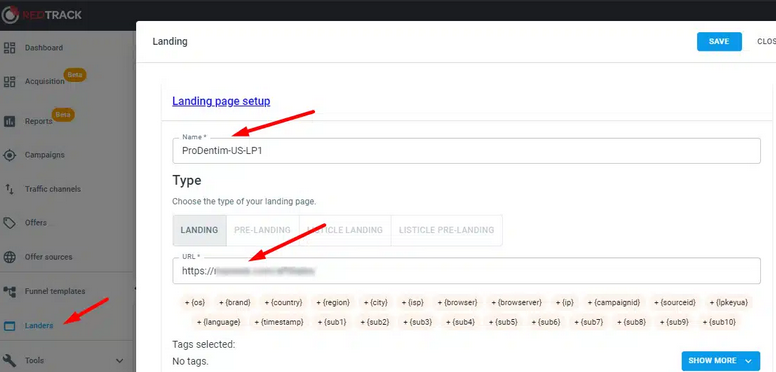
-Create the campaign as a NO Redirect campaign and grab the URLs that we will need to launch.

Once you save your campaign go to the tracking links and parameters section and select NO-REDIRECT.

Then you copy the No-redirect script, add it to the <head> section of your campaign
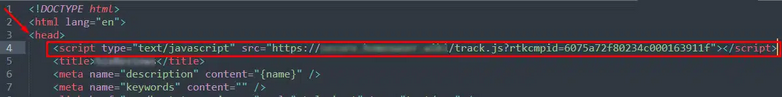
and add the tracking parameters to your LP URL, and that’s it. Note: Your landing page URL with the tracking parameters will be the final URL that you promote on Youtube.
Before we jump in and launch the campaign though, we need to do something ultra-important. This is super important so the YouTube algorithm can work in our favor and help show our ads to people most likely to convert.
Getting The Events Added To Our Offer & Landing Page.
In Google, we need to create the custom events that we want to track. This is covered all over the place on Youtube and in Google’s tutorials too.
What’s important is this: we are going to be tracking 4 events, 2 on our prelander, and 2 on Maxweb’s end.
-PageView (PreLP) (when someone clicks from YT ad to our prelander)
-Initiate Checkout (when someone clicks on a button on our prelander)
-PageView (someone visits the MaxWeb VSL page)
-Purchase (someone that actually checks out, and we get the conversion at Maxweb).
Now inside Google, you need to select just one as the PRIMARY and put the other events as SECONDARY. We want Google to optimize for PURCHASE (aka when we get paid at MaxWeb) so that’s our primary goal. Our secondary goal to be observed are all the rest. We want to feed the algorithm as many data points as possible.
When it’s all done, the next step is to set up and launch the campaign in Google Ads.
Launching a Video Campaign on Youtube
To get started you need to create a new campaign, select sales or leads as the campaign objective, and select video as the campaign type.
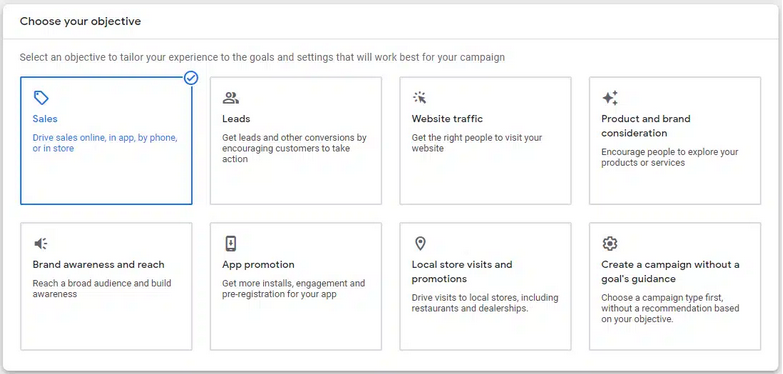
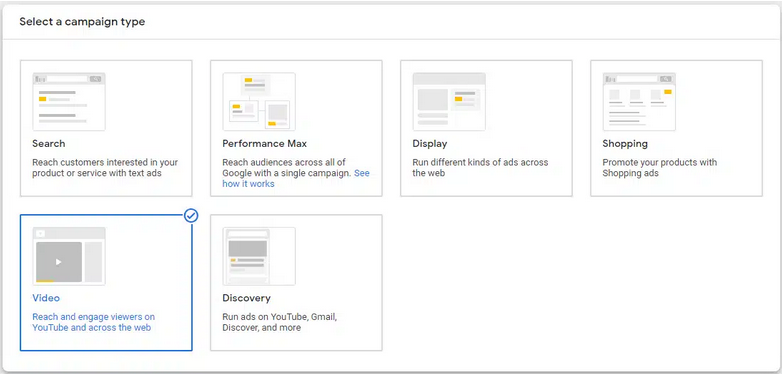
Next, you need to set the usual stuff, naming your campaign, selecting the bid strategy, and your daily budget.

I like to start with the maximize conversions bid strategy and let google create bids that will bring as many conversions as possible based on my daily budget and it will help optimize towards conversions.
You can also set a target CPA while using maximize conversions strategy and then google will try to get the most conversions possible based on the target CPA you set.
Next is targeting. For the geo, I start with targeting the entire United States, and once I have data, I can analyze and create lists of the top 5, top10, top15, etc. states, and create new campaigns targeting those states only.
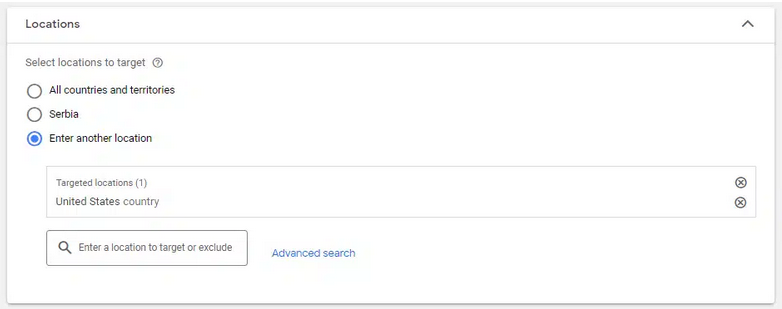
I also set device filters and target Desktop and Mobile only so I exclude Tablets and TV screens right away, since it’s very unlikely that someone is going to go through the funnel and make a purchase from a TV screen.

The next step is adgroup creation where we can further define our target audience and we can create custom audiences.
For the audiences, I’m going to leave everything as it is in this adgroup and once I launch this campaign I’m going to launch 2 more campaigns with different audience targeting for testing.
The final step is creating the ads, simply upload your ad as private or unlisted on youtube, and add your link in google ads. Then you need to add the final URL, remember we’re running a no-redirect campaign so the final URL is going to be your landing page URL.
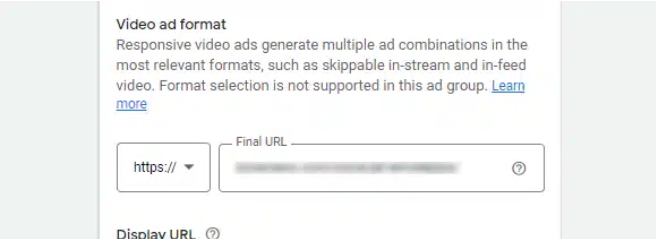
Then enter your headlines, descriptions and select a call to action. After that go to Redtrack copy the tracking parameter from the tracking links and parameters section and add it as a tracking template in google ads.

After that, you can submit your campaign.
Now I’m going to launch 2 more campaigns, one for targeting specific keywords only, with the other one I’ll target the best and most relevant Youtube channels.
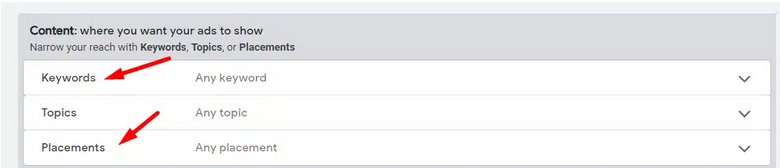
You can use the google keyword planner tool and google trends to find the best keywords to target, and for youtube channels, you can simply search on youtube and create a list of the best and most relevant channels and try targeting those only.
When it’s done I’m going to have 3 campaigns in total, one broad, one with keywords, and one with the top youtube channels.
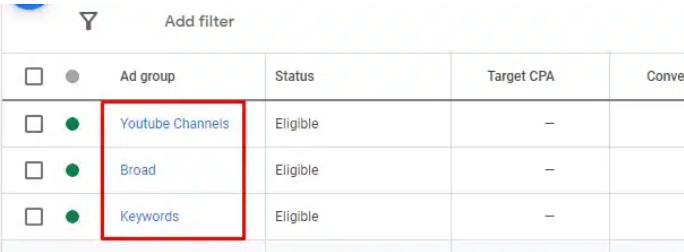
This testing strategy will give me much more data and a clearer picture of what is working and what is not.
Optimizing and Scaling Profitable Campaigns
It often takes 1-2 days or longer to gather enough data before you can start tweaking your campaign. Of course, you can start earlier as well but I don’t recommend it, you need to make sure you have enough data otherwise you might kill the performance of your campaign.
It also depends on your daily budget, the more money you spend the more data you receive.
I start by comparing my campaigns against each other. I launched 3 campaigns with different targeting methods so I analyze data to see if there are any significant signs telling me one campaign is better than the other. If yes, I dive deeper into the data to learn why.
First I’m going to check which keywords are performing the best and which ones are losing money. I want to get rid of all the bad keywords and end up with the best-performing ones only.
On the other campaign where I target youtube channels only I analyze data and cut the bad-performing channels that I target.
I use the broad campaign to find the best-performing demographics, topics, devices, etc. For example, since I target the entire United States, it’s a good idea to see which states are showing the most traction, then launch new campaigns targeting those states only.
Then I do the same thing with topics and other factors, so I basically just follow data to improve the performance of the campaigns.
When I find my most profitable targeting combos, I try to scale as much as possible, as fast as possible! Raising the budget is a good idea, but only if you do it gradually. Unfortunately, making big adjustments to your daily budget too fast can easily kill good performance.
I also try to add new ads regularly because it will provide the system with more data to work with, which will likely result in more successful ads, as more data is fed into the algorithm.
To scale further and test more targeting, always create new campaigns, because if you add more targeting to a campaign that is already successful it might spoil good results.
This way you can keep your winning campaign running and you can just experiment with adjusting the daily budget on it, carefully, and test new ideas and targetings in separate campaigns.
When you get to a certain level and you need to spend more to make even more profits, it’s also much easier and better to scale to a $5k, $10k, or more daily spend with multiple campaigns rather than trying to scale a single campaign.
Conclusion
To wrap things up, the first thing you need to find is a good offer, luckily we already did that part of the job for you, by showing you this VSL offer from MaxWeb which is working very well on Youtube.
Use spy tools like VidTao to get ideas for your creatives by spying on your competitor's winning campaigns.
Get a good tracking solution like Redtrack, and make sure you track everything properly, it’s very important because you need to know exactly which campaigns, ads, devices, OS, etc. bring the conversions and tweak your campaign based on that data.
Set up your pixel and events correctly and put them on your landing page and on MaxWeb’s end. Feed the algorithm as many data points as possible and make it optimized for Purchase.
Launch your campaigns and test as many variations as you can at the beginning. Try multiple campaigns with different targetings, just like I showed you in the guide.
Don’t start optimizing your campaign too early, let Google gather enough data before you tweak anything, then just follow data and scale as much as you can!
Good luck! 🤑
Please log in to Facebook to access the comments section